Connecting Remotely to your Work PC from Home PC
On your home computer go to https://webmail.tobaccofreekids.org
Login using your email and password(network login)
Look for an email from an IT Staff member with an attachment named *yourname*.RDP

Double click the RDP file and click “Connect” on the prompt that pops up

Enter your TFK password and click OK
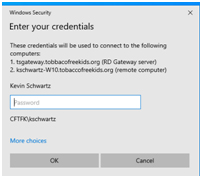
A new screen will pop up and after about 15-20 seconds you will see your computers desktop like you were sitting at your desk.
